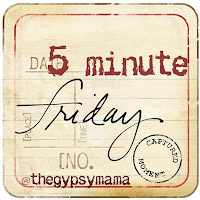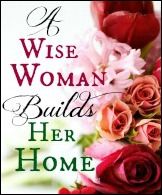Hi, faithful readers! I really appreciate those of you who take the time to stop by my Home On the Web. It's so gratifying (and a bit surreal, and very humbling) to know that people actually read my words.
I'm hesitant to post these pictures because they might come across as a bit "braggy." However, several people have asked for updates on our new house. Personally, I love seeing before and after pictures of real houses, but if you don't, then feel free to stop reading now. I'll never know. :)
Our house is still very much a work in progress, but we have mostly completed the living area (it's all one big open space for the kitchen/dining/living, as you'll see) and the office/homeschool room. Some of the pictures aren't the greatest. I'm still trying to master taking good pics on my phone.
Kitchen before:
Kitchen after:
(I'm still wanting to replace that rather hideous fluorescent light.)
Dining area before:
(The turquoise was along half of that wall, to the right of the fireplace. I actually liked the color, but it didn't coordinate with anything else that we have.)
Dining area after:
Living area before (complete with TV on the floor):
Living area after:
(Remind me to do a post sometime about the cabinet under the TV. David is particularly proud of that DIY project, and I'm very pleased with how it turned out.)
The verse above the window means a lot to me because of all our moving around. It's very hard to see in this picture, but the pictures along the window are maps of the cities/areas where we have lived, roughly in chronological order. (Sometimes we backtracked - for example, we lived in Knoxville, TN two separate times with two other places in between.)
Now on to the office/schoolroom. Some of you may recall this picture that I posted on Facebook when I was choosing the paint color:
While the majority voted for either the third from the left or the large square, I confess that I stuck with my original opinion and went with the fourth one. I love it! I was afraid it might be too dark, but the color makes me happy, happy, happy! (And since I spend A LOT of time in this room, that's a good thing. :) )
Before:
After:
The cabinet to the left of the piano came from our last house and will likely be hung (horizontally) above the piano.
Pictures via Pinterest and Etsy.
Before:
After:
Before:
After:
So what projects are you working on? Got any before and after pics to share?